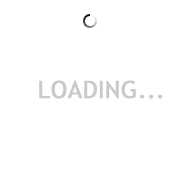In the past, if you collected enough pets to place on both the Top 50 - Characters list and the Top 50 - Accounts, our system automatically placed you on the characters list. This was true even if your rank was higher on the accounts list.
The change we made gives YOU control over which list you'll appear on. The setting is tied to your community stats preference (which shows how many pets you've collected underneath your comments). You can change this setting on your account management page under "My Collection."
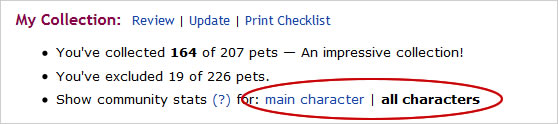
You can change this setting to show pets collected for either your main character or all characters. If you opt for "main," you'll appear on the Top 50 - Characters list. Conversely, if you choose "all," you'll appear on the Top 50 - Accounts list.
Note that this setting has no bearing on where you rank on our realm lists.